Audit List
The Audit List displays a log of user-related events for the portal and dashboard; for example, login and logout events, password changes, and license and permission related events.
To open the Audit list, click Data > Audit on the tenant portal main menu.
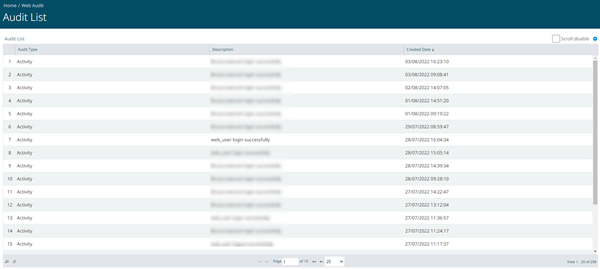
Note | You can also set an audit flag in the configuration of a data object field, so that an entry of type DataObect is written to the Audit list when data is written to the field.