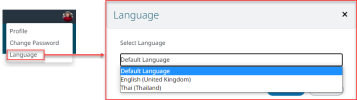Language Support
In a web application, you can define multiple languages for a particular version; see Configuring a Web Application Version. You then add translations for the text that appears on the various controls that make up the applications pages; see Language translation in Introduction to Controls .
One language must be set as the application’s default language.
In the Dashboard, a user can set a language preference that all applications will present to them initially, irrespective of the application’s default language; of course this will only work for applications that support the language preference setting. The languages drop-down list is populated by the languages supported by each application in the dashboard:
If the dashboard user has not set a language preference, the Default Language setting is applied; in this case each application presents to the user in its default language.
When a user accesses an application, they can switch to any of the languages that the application supports, regardless of their language preference or the application's default language.