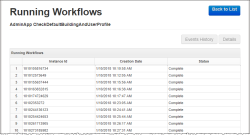Workflow Running List
Running list
The Running Workflows page shows workflows that are currently running.
To access the page:
Select Workflow > Running Workflows on the portal menu.
The running list is displayed.
Example
Execution History
You can inspect the history of a particular workflow, showing the times that it ran.
Select a running workflow from the list and click Execution History.
Each run is identified in the list as an instance of the workflow.
Example
To drill down for more details of an instance, for example the user, input and output parameters, and status, select it and click Details.
Example
Events History always empty???