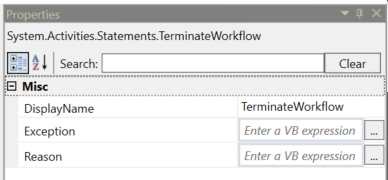Terminate Workflow Node
The TerminateWorkflow node is used to create and configure a TerminateWorkflow activity. The activity terminates the execution of a workflow.
Toolbox location: Runtime > 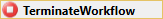
The TerminateWorkflow node can be dragged from the Toolbox and dropped on to the Workflow Designer surface wherever activities are usually placed, such as inside a Sequence.
Dropping the node creates a TerminateWorkflow activity with a default DisplayName of TerminateWorkflow.
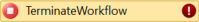
The DisplayName can be edited in the header of the TerminateWorkflow activity designer or in the DisplayName box of the property grid.
The Exception must be set in the property grid. It will be the exception thrown when the workflow is terminated.
The Reason must be set in the property grid. It will be the reason that explains why the workflow was terminated.